Admin Guide – Help Desk (Zoho Creator Application)
Help Desk
Eurosoft Help Desk is a Zoho Creator-based application designed to provide end-to-end support management. This detailed help document covers all key modules, their functionalities, and solutions to common issues. It is intended for both support agents and administrators
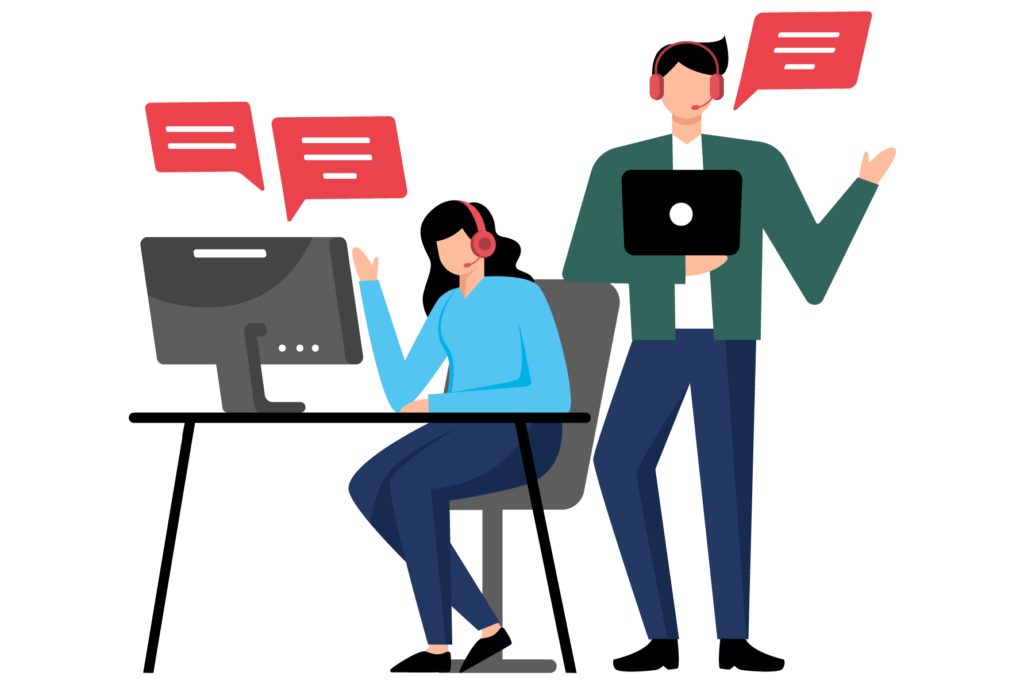
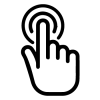
Getting Started
- Log in to the Eurosoft Help Desk application with your organizational credentials.
- Navigate through modules such as Accounts, Contacts, Calls, Campaigns, Deals, Departments, Tickets, and Events.
- Use the search and filters available within each module to find specific records quickly.
- Mandatory fields are marked as ‘must have’ and must be filled before submission.
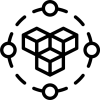
Accounts Module
The Accounts module manages customer and company information. Key features include:
- Add new accounts with Account Name, Account Number, and Status (Active, Live, Inactive).
- Track product usage (Main Product, Other Products, Products Info).
- Manage payment information such as GoCardless ID and Contract End Date.
- Store important notes, installation dates, and go-live dates.
- Maintain billing and shipping addresses for each account.
- Link accounts to related Calls, Tasks, Deals, Contacts, and Tickets.
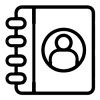
Contacts Module
The Contacts module allows storing detailed information about individuals linked to accounts.
- Save contact details including emails, phone numbers, and social handles (Twitter, Skype ID).
- Record professional details such as Title, Department, and Vendor Name.
- Capture customer lifecycle data (Current System, Contract Expiry Date, etc.).
- Link contacts with Accounts, Deals, Calls, and Tickets.
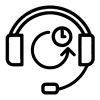
Calls Module
The Calls module manages inbound and outbound customer calls.
- Define call details such as Call Owner, Contact, Call Type (Inbound, Outbound, Missed).
- Track Call Purpose (Prospecting, Support, Demo) and Call Result (Interested, Not Interested, No Response).
- Record call duration, agenda, and related ticket or account.
- Attach voice recordings for quality and compliance purposes.
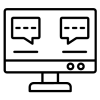
Tickets Module
The Tickets module allows tracking and resolution of customer issues.
- Each ticket can be linked to Accounts, Contacts, Calls, or Departments.
- Tickets can be assigned to support agents and developers.
- Use ticket statuses to track progress (Open, In Progress, Closed, etc.).
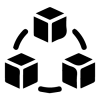
Departments Module
Departments manage organizational support structures.
- Create departments and assign display names, emails, and agents.
- Agents can be added or removed via the ‘Assign Agents For Department’ form.
- Departments can be linked with tickets for structured issue management.
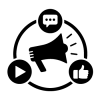
Campaigns and Deals
- Campaigns track marketing initiatives with start/end dates, budgets, and revenue expectations.
- Deals track sales opportunities with details like Deal Name, Stage, Closing Date, and Probability.
- Both modules integrate with Accounts and Contacts for a 360° customer view.
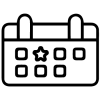
Events and Emails
- Events track meetings, demos, and support sessions with customers.
- Emails can be sent directly from the system, linked to tickets and accounts for communication tracking.
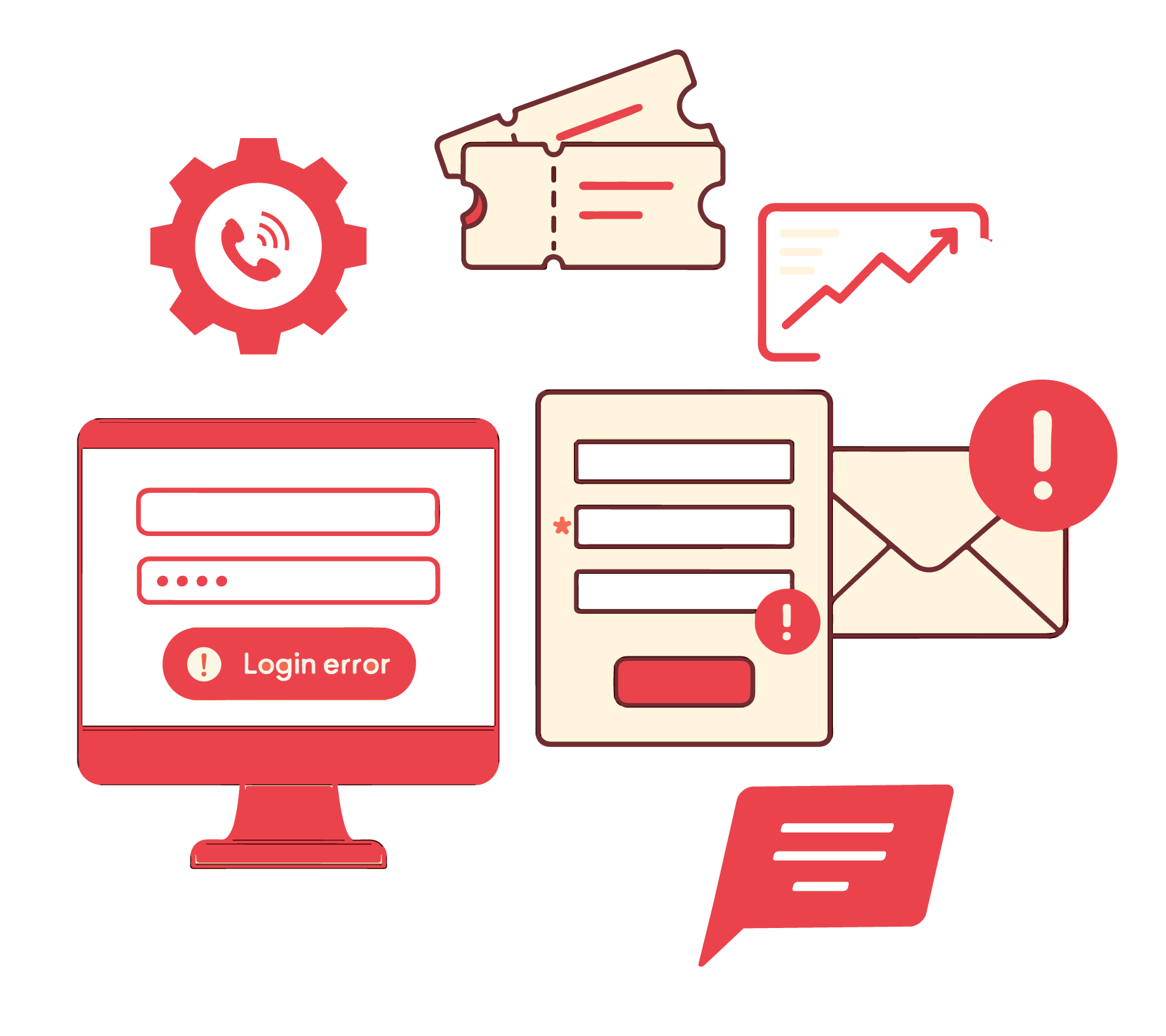
Troubleshooting
I cannot log in
Ensure your username and password are correct. Contact the administrator if you are locked out.
Required fields are not saving
Make sure all mandatory fields marked ‘must have’ are filled before submission.
Emails are not being delivered
Check the email address validity and internet connection. If the problem persists, contact support.
Tickets not linking properly
Verify that the related account/contact exists and the linkage field is correctly selected.
Support
For additional help:
• Refer to the User Guide and FAQs document.
• Contact your internal system administrator.
• If unresolved, escalate the issue to the Eurosoft Help Desk Support Team.

